Resell your Old assignments/ Papers
Sell your Old Essays and Assignments at PaperStoc. Earn Money Even While you Sleep..!?
This Guide gives you some 101 on how to earn money at PaperStoc by selling your used assignments, essays, quiz solutions, class notes and exams,lab reports etc. Just think about it, the documents are lying idle in your computer or your desk, while they can be earning your some serious money. Ready to start?
Ready To start Earning? Upload Now
A Step by Step Guide On How to Sell your Papers at PaperStoc
Step 1
Create a free account by Signing up at Registerstep 2
Verify your email Adress: This is an important to ensure that you are able to receive all emails from PaperStoc
step 3
Go to your dashboard and familiaze with your new work place, do some settings on the settings menu as you like.
Step 3.
Now that you are done with settings etc, It is time to upload your first paper (We call it product), as it will be your product on sell Hit the Add New Product Button (blue button on the LHS of your dashboard)
Step 4: How/What to post:
Title Field: Here you enter the title of the assignment as appropriate eg (ACC 561ACC 561 Week 4 Assignment Production Cost Week 4 Assignment Production Cost), the length of the title is crusial, so choose the best words to appear in the title as you are only alowed a limited number of charachters
Subject field: Here you put the subject of the assignment as you think appropriate eg Business, accounting, agriculture, nursing etc.
Course field (not mandatory) : Here you just put the course name /code if known eg ACC100, BUS 215 etc, if not sure about the course just leave blank.
School name Field: Here you put the name of the school that gave the assignment eg UOP, Ashford, Oxford, KU, UON etc.
Instructions field:: Here you just copy and paste the instructions you used to write this assignment. Just copy and paste, you may edit the instructions as you feel appropriate.
Product Meta field (not mandatory): Here you just copy paste or write a few lines that you think best describes this particular assignmet.
Upload File: Last but not the least, Upload the assignment file(s) using the upload button on the bottom of the page. Ensure that the uploaded file is correct as per given assignment. You can upload one or more files, i.e if thassgnment had multiple files.
Set the price: On the pricing field, set a price that you feel is appropriate for the product. Your price should be fair enough both to you and the buyer.
Step 5: Publish
It is time to get Published: Once you have filled all the details correcly, Hit the publish button and wait your product to be approved and start selling
Illustration on how to add a product (upload an assignment)
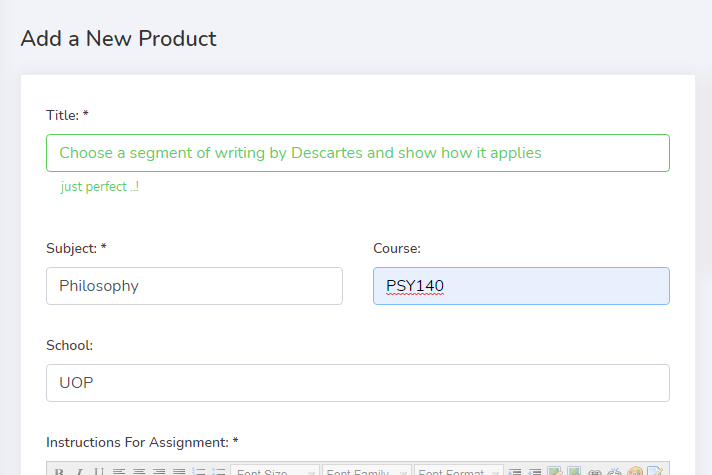
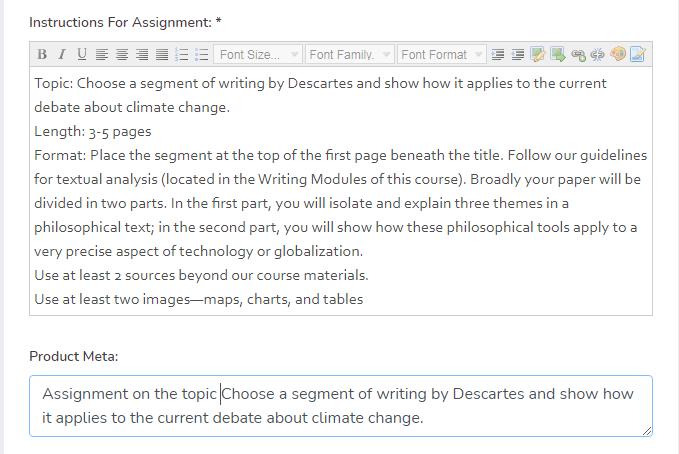
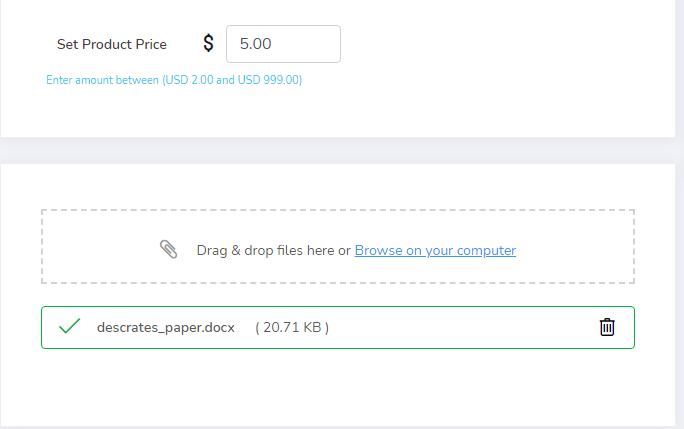
Freequently Asked Quetions
Some More Selling Tips

Share your Uploads
Just Uploaded a paper? Let the world know about it by sharing it on your favourite social platforms such as facebook, twiter etc. You can also tell your friends about it by sending them links over email

Optimize your Submision2
It is important to provide relvant information about your sale item. Consequently, it is sufficiently important to share all the relvant information about the product that you ma have

How about Pricing?
We have a guideon pricing but we dont dictate the price to set for your items. Experiment with the price, to acheive maximal value from sales